Host Factor now supports realtime file access

All servers now support read access to their files while running. You no longer need to contact support if you want to take a look at a file within your server. To see the files:
- Start your server in your dashboard
- Click on your server
- Click on the
Filesbutton in the side panel - After the server starts, click the
Server disktab
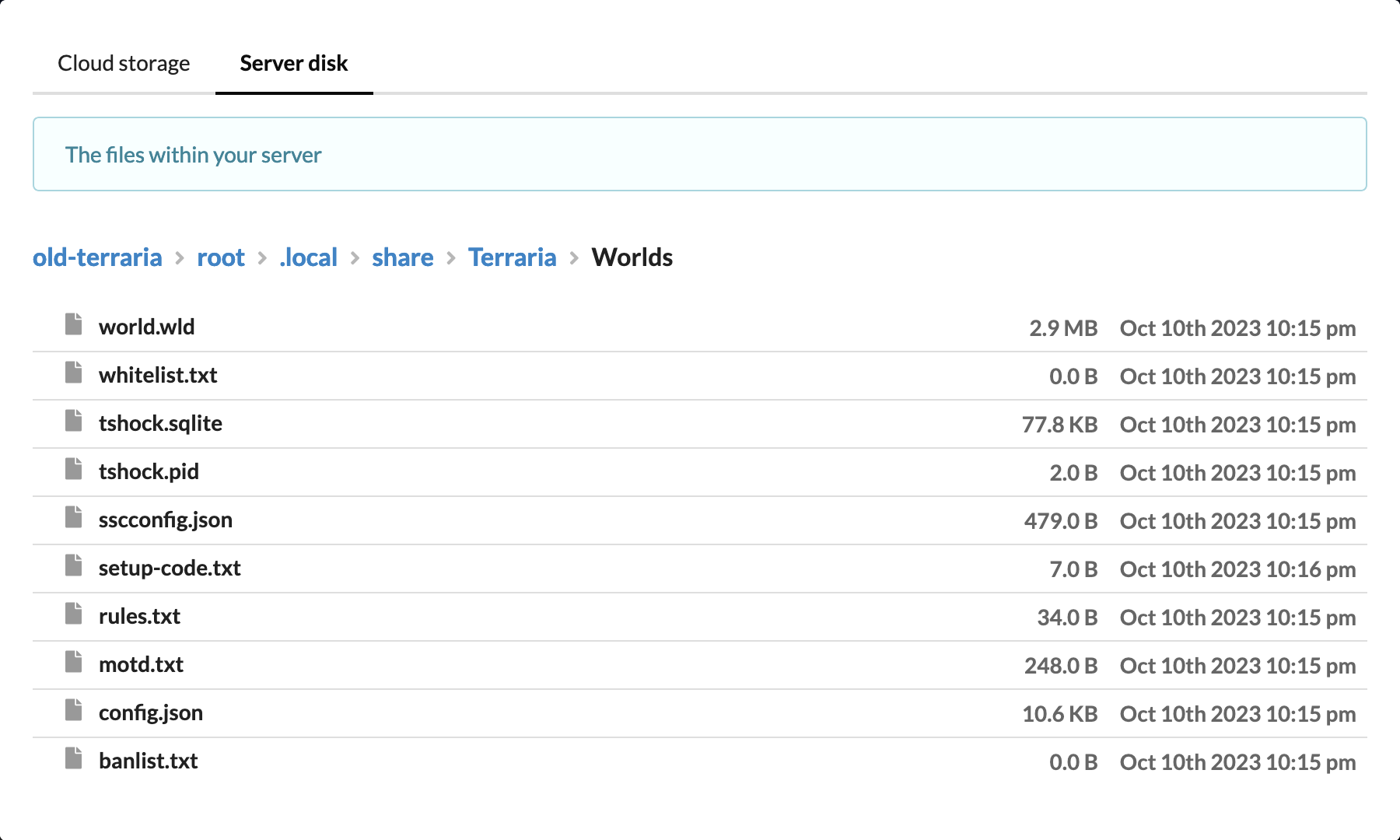
You can also look at individual files. Simply click one of the files

Now that users can access their server's files, this opens the door for creating/editing as well. Ideally, the Host Factor platform becomes so user-friendly and simple that there is rarely, if ever, a need to do this. I've never heard of any mobile app that requires you to create/edit/read files to work properly and I think server apps should be no different.
Nonetheless, the platform now supports it, and I'm very happy with how it turned out.
Let me know on Twitter/X or Discord if you have any issues or suggestions! Thanks everyone.
Updates
Features
- All providers now have file read access
- You can now upload files to an empty
Cloud storagevolume through theFilesmenu